knowledge base
Changing the startline / start map
Changing your start map really couldn't be simpler, thanks to our custom built control panel. The first step is to login to your MyINX control panel, select the service you wish to change the start line for, you should see a screen similar to this:
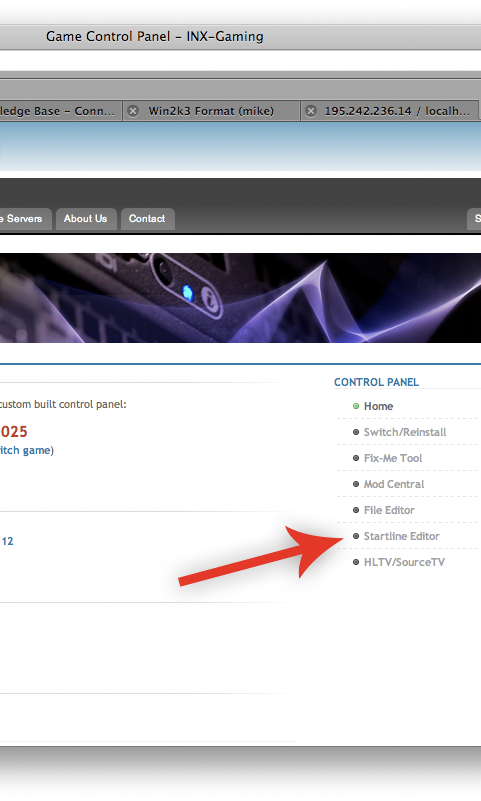
Select the start line editor (as highlighted in the screen above). You should now see a screen similar to this:
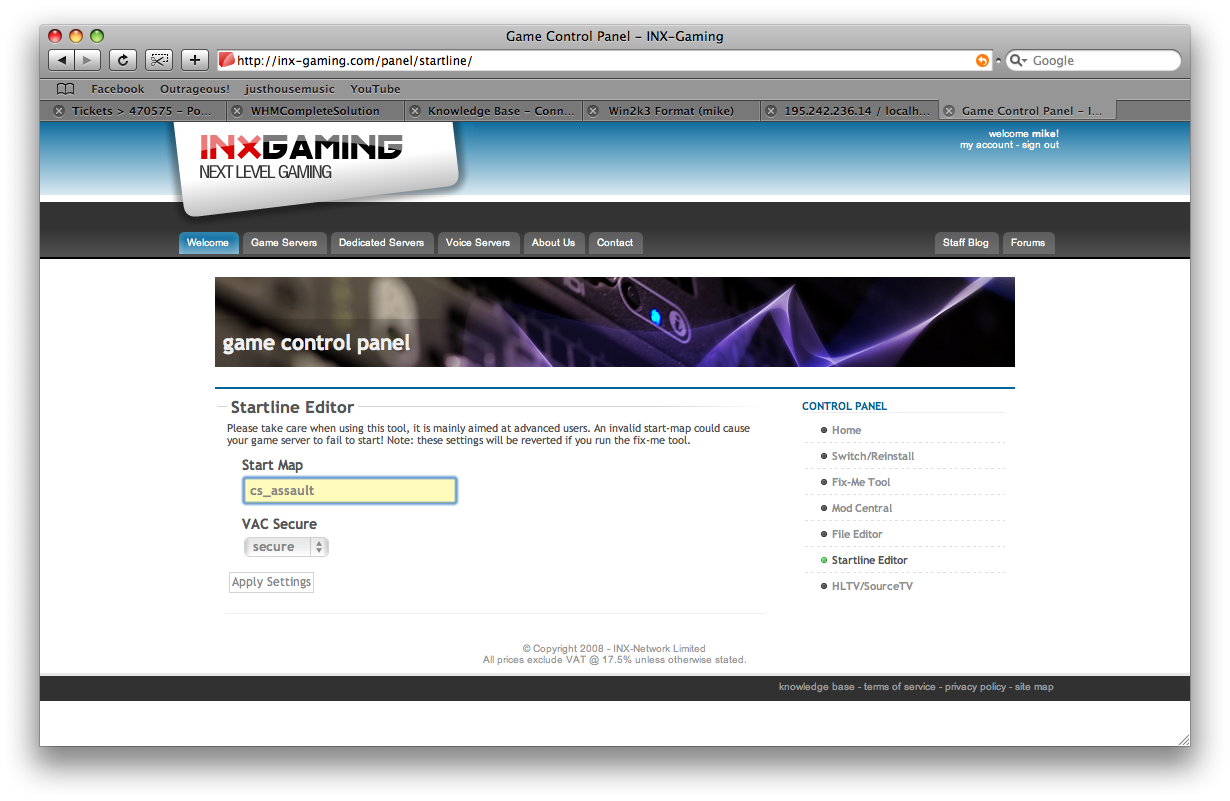
Simply place the name of the map you want your server to start on in the field provided. Note: do not put the .bsp at the end, just the name of the map (in this case cs_assault). Now simply restart your game server and the start map will be changed.
What to do if it doesn't work?
1) Check you have uploaded the map correctly if changing to a custom map, and check it exists in the appropriate folder.
2) Check you have typed the name of the map correctly (and not added .bsp on the end)
3) Your server might not be communicating with the control panel - in this case contact support and we will take a look at it for you.
