Changing the start map
When your CS Source gameserver first starts up, it will always start on a default map. With CS Source, the map by default is de_dust.
You can change the map the server starts up on via our control panel. This you can do by selecting the STARTLINE EDITOR from the menu on the right hand side:
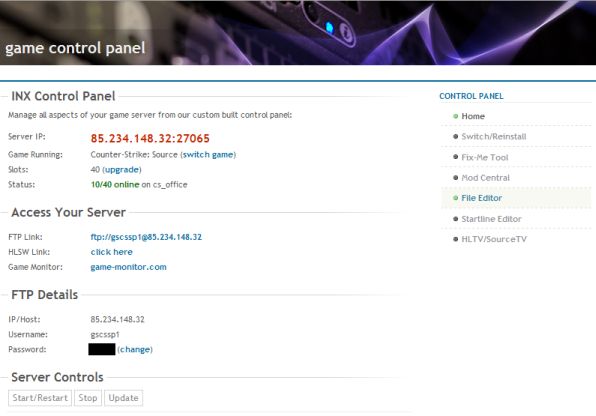
Once you have the Startline Editor in front of you, simply type the name of the map you want to start on. Remember to set VAC to secure! When you are done click Apply Settings.
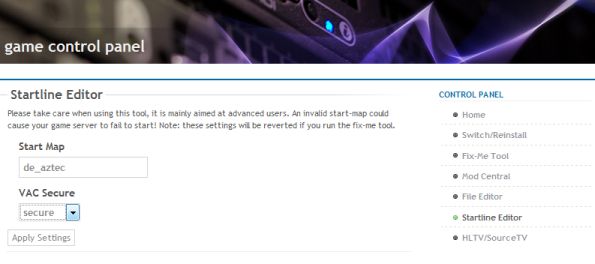
Once you are done, when you next restart the server, it should start on your newly selected map.
