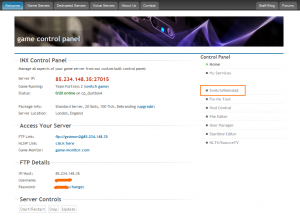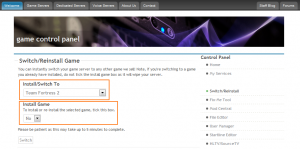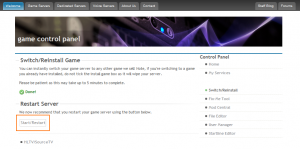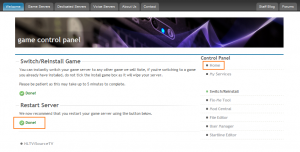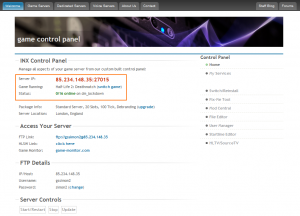Game Switcher and Reinstalling
Ok so things don’t always go to plan and you may need to reinstall your server, or just fancy a change and so can switch to another game (standard package only).
Following the steps below will get you up and running, a large view of the images is available by clicking them.
Login to your account and select My Services.
Select the server you wish to switch.
You are then greeted with an over view of your server, on the right hand side you should see a button called Switch/Reinstall.
Next you will see what the current game is, and can select what to switch to on the standard package other wise this option will be greyed out and will only be able to select yes or no to reinstalling. Only select yes if you need to install, or reinstall a game, if you have already installed it, select no other wise it will overwrite any changes.
Once switched or reinstalled and you have a nice green Done, click restart at the bottom, if you get Failed go back and try again, if you keep getting failed please raise a support ticket.
You should get a nice Done, if you get Failed, click home and try the restart button at the bottom, if this fails please raise a support ticket.
You should find your server is now on your new game and has started, if you get No data received!, it means either your server has not started or is still starting up. If after 10 mins it has not started, please try running fix me and clicking restart once complete, should it still fail to start after this then please submit a ticket.
You are now complete. Should you have any issues with the above or wish to upgrade to the standard package please raise a support ticket.