Currently working with revision @ 2010-09-29 12:38:53 by Simon. Current version
How do i connect to my Killing Floor server?
Simply load up Killing Floor, select multiplayer and click on the “Favourites” tab, then right click anywhere on the screen (providing it isn’t a current server your right clicking on) and select “Add server to favourites” as seen below

Enter your I.P
Enter your IP:PORT in this box shown below and click OK
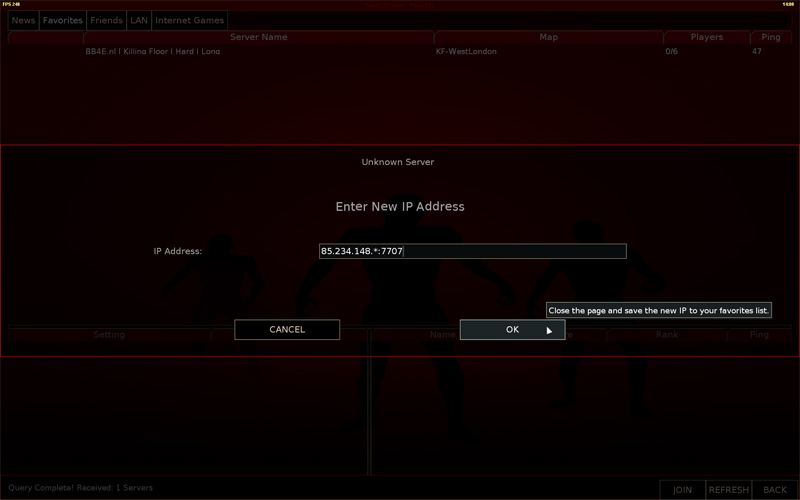
All Done!
Congratulations you’ve just successfully added your Killing Floor server to your favourites! Now you can go to your favourites tab every time and click connect :)
