How do i remove CSS RPG from my server
Start your favourite FTP client, login to the CSS server you wish to remove CSS:RPG on, head to /srcds_l/cstrike/cfg as seen below and download and edit autoexec.cfg and remove the line exec cssrpg105.cfg, save autoexec.cfg and reupload, press YES to overwriting. Now you can delete cssrpg105.cfg file from /srcds_l/cstrike/cfg – You should now delete the cssrpg folder as seen below also.
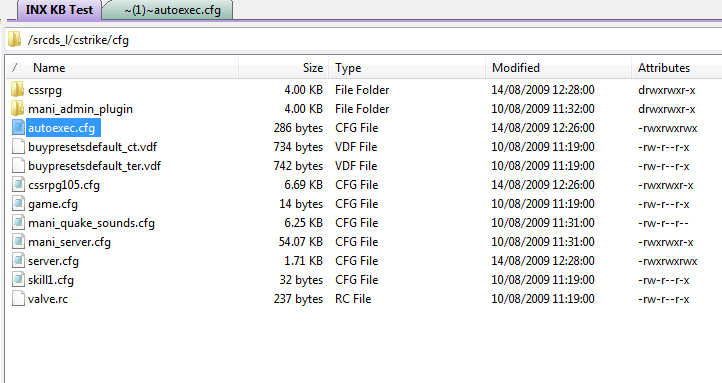
Next, more deleting
Ok now go back up to /srcds_l/cstrike and go in the folder called ADDONS (/srcds_l/cstrike/addons) and delete all CSSRPG related files, as highlighted below
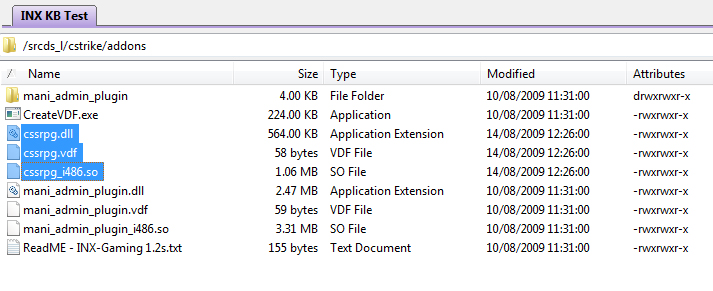
Now restart your CSS Server
Restart your server and your done, you’ve just succesfully removed CSS:RPG from your server! ![]()
Still having issues, then ask our community members at our Counterstrike source forums
