How do I cancel my service
To cancel your service you must (as per our T&Cs) give us at least 5 days notice before your payment due date.
To cancel your service simply login to your MyINX area, click on the my account link. On the next page click on My Billing as shown below:
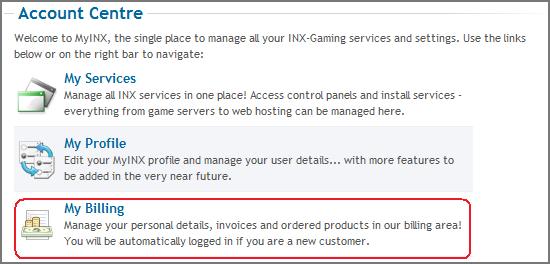
You will then be prompted to login using your billing area login details, these should be the same as your MyINX login details. Once logged in simply click on My Products & Services on the right hand menu, as shown below:
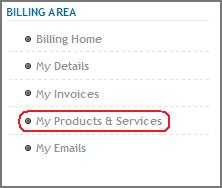
At this point you will be shown a list of your products. Against the service you wish to cancel simply click the View Details button as shown below:
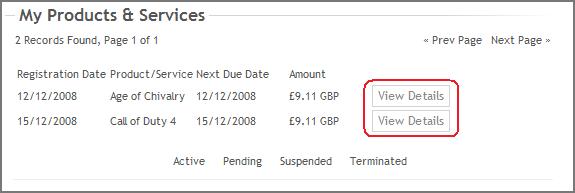
Toward the bottom of your screen you will now find a Request Cancellation button, simply click this button, as shown below:
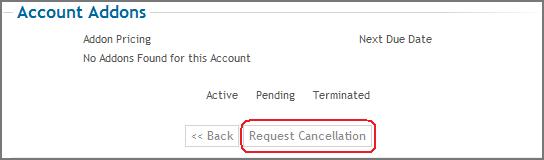
Once you have clicked the Request Cancellation button you will arrive at the following screen:
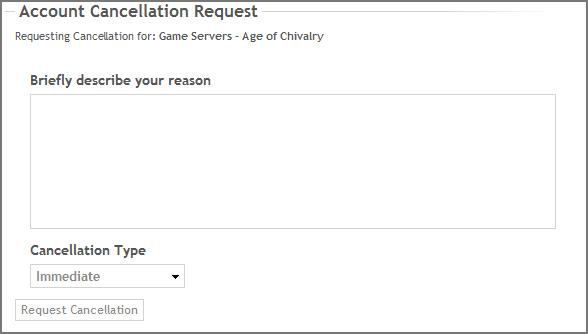
Simply fill in a brief description of why you are cancelling to help us improve our service. If you do not wish to say anything simply put N/A in the box.
Cancellation Type we nolonger process Immediate requests as instant removals due to people selecting it by mistake, so both End of Billing Period & Immediate will have your services cancelled on or shortly after the day your next payment is due.
Please note that if you select to cancel immediately you will not be provided with any sort of refund for the remaining days of service.
As soon as you then click Request Cancellation your account will be marked for cancellation on our system.
If you change your mind or have any queries you must e-mail sales@inx-gaming.com as soon as possible.
