Source Games – server cfg
The main configuration file for any Source based game server is the server.cfg file.
This file contains such settings as hostname, RCON password, private password and much more
The best way to edit your server.cfg file is via your MyINX Game Server Control Panel. Login to your MyINX area, click on My Services, below the Game Server you wish to edit click control panel as shown below:
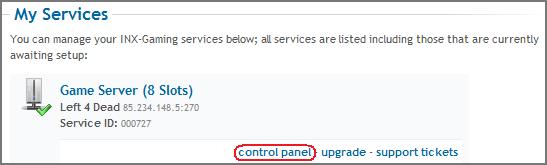
You will then have a link to the File Editor on the right hand menu. Click the link as shown below:
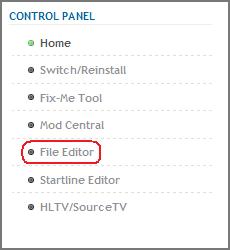
As soon as the File Editor has loaded you will have a choice of files to edit. Next to the server.cfg file click on the edit button as shown below:
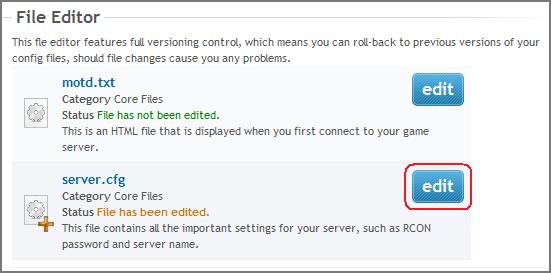
At this point you can start making changes to your server.cfg file. You will also notice a drop down bow that allows you to edit an older version. Everytime you make a change via the File Editor to your server.cfg file it makes a backup of the previous version and puts it in this drop down box. The point of this is that if you make a mistake which breaks your server (this is quite common) you can simply select the previous version in the drop down box, click Save File and restart your server!
There is one main item to note when editing a server.cfg file and that is every line must be a valid command. You cannot simply insert, for example: ‘my game server is great‘ on its own in the file, this will completely stop your server from working. The reason behind this is that the game reads this file line by line and tries to interpret each line as a command.
The most common mistake made can be seen in the following example of changing a hostname:
Incorrect change which will break server:
// server name
hostname >
“!! iNX-Gaming.co.uk >> My Left4Dead Server”
The correct layout would be:
// server name
hostname “!! iNX-Gaming.co.uk >> My Left4Dead Server”
You can read lots more about the server.cfg file at following external link: Steam server.cfg article.
